DrayTek DreyTek VigorAP 710

- Brand Store:DrayTek
- Model: DreyTek VigorAP 710
- Availability: Out Of Stock
- Part No: VigorAP_710
About this item
#1: Business-class 802.11n WLAN access point
#2: Manageable by DrayTek Wireless Management
#3: 2.4GHz Wireless
#4: Up to 300Mbps Wireless LAN
#5: Ethernet Port for AP mode or for Wireless Bridging
#6: Detachable Antennae - Can be replaced with uni-directional or higher-gain
#7: Up to four distinct SSIDs (for VLANs)
#8: 802.1q VLAN Tagging for each SSID & Management
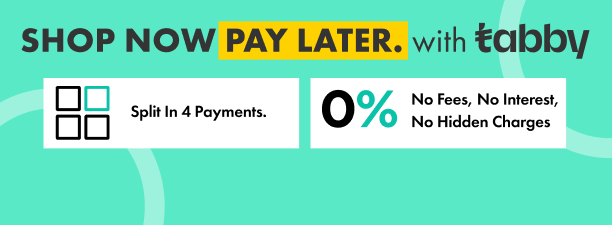
DrayTek DreyTek VigorAP 710
Description
Wireless Security & VLANs
The AP-710 features multiple levels of wireless security. Encryption using WEP, WPA, WPA2 (802.11i) is available you can also use the access control list (ACL) to specify the hardware addresses of clients which are permitted to connect (by MAC hardware address). Any unauthorised hardware is refused access.
For additional user authentication, you can activate 802.1x RADIUS (Remote Authentication Dial-in User Service) which allows you to centrally manage and store user names and passwords either within the AP-710 setup itself (thus not needing any external server) on an external radius server which can permit time limited, temporary or continuous access to your clients as required.
The Vigor AP-710 supports the 802.1q VLAN protocol so that if it is connected to an 802.1q enabled LAN, it can split tagged data (whether its different subnets or intended for different users) and broadcast each on its own SSID.
This means, for example, that your guest WiFi access is provided on a separate isolated SSID with no access to your company data/devices.
Central Management with DrayTek VigorACS
The DrayTek VigorAP 710 can be managed by the DrayTek VigorACS central management system - a cloud platform which can manage most DrayTek products - routers, wireless access points and Ethernet switches, giving you complete visibility and control of your DrayTek product estate, even without a DrayTek Vigor router on site.
The DrayTek VigorACS management system can be used to configure and provision DrayTek VigorAP access points, similarly to performing these actions through the VigorAP's web interface, with a familiar menu layout in the Configuration section of VigorACS.
Profiles for groups of access points can be provisioned in VigorACS by selecting a VigorACS network, then accessing Configuration > AP Profile to configure profiles and apply them selectively.
DrayTek's VigorACS management monitors the VigorAP 710, with a Dashboard view giving a central overview of the most important information from the VigorAP's current status.
Tags:DreyTek VigorAP 710 Price DubaiDreyTek VigorAP 710 Supplier DubaiDreyTek VigorAP 710 Sale DubaiDreyTek VigorAP 710 Features DubaiDrayTek IT Products DubaiDrayTek IT Supplies DubaiDrayTek IT Store DubaiDrayTek Distributor DubaiDrayTek Shop DubaiDrayTek Store Dubai
| General | |
| Manufacturer | DrayTek |
|---|---|
| Model | DreyTek VigorAP 710 |
| Manufacturer Part No | VigorAP_710 |






















































